The landscape of digital content has dramatically changed over the last decade, but one element that remains a consistent player is the blog post. Blogging provides an excellent platform for individuals and businesses to share their perspectives, engage with their audience, and boost their online presence. However, writing a compelling blog post requires planning, creativity, and technical know-how. This article will provide a step-by-step guide on how to write blog posts that captivate your readers and enhance your online visibility.
What is a Blog?
A blog is a website, or a section of a website, that features informational and educational articles. Blogs can range from personal journals to product reviews to scientific papers and everything in between.
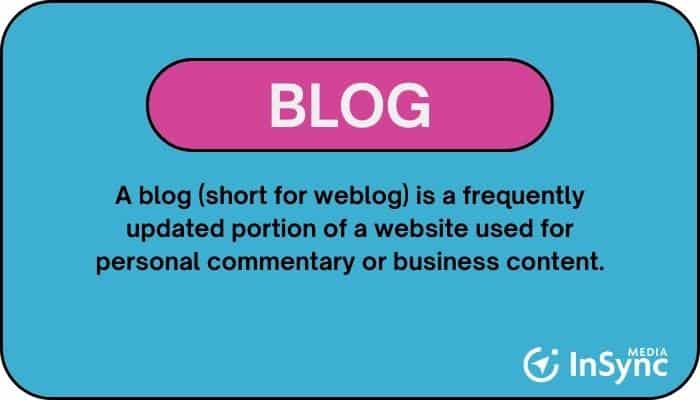
For businesses, a blog is a place for customers and potential customers to learn about various company work topics. For example, this post is part of a blog run by InSync Media, a digital marketing agency. We post content about search engine optimization (SEO), social media marketing, and website design to help small to medium businesses gain and retain clients through digital marketing efforts.
SEO Benefits of Blogging
Blogging can significantly improve your website’s visibility and search rankings while providing helpful information to readers.
Here are some key benefits of blogging for SEO:
- Increased Keyword Ranking Opportunities: Blogging allows you to create and optimize content around a wide range of keywords related to your industry, products, or services. Each blog post presents an opportunity to target specific keywords, increasing your website’s visibility in search engine results pages (SERPs).
- Fresh and Helpful Content: Search engines favor websites that produce new and valuable content regularly. By consistently publishing blog posts, you provide search engines with a signal that your site is active, authoritative, and worthy of high rankings.
- Topical Authority: Blogging builds topical authority, demonstrating to search engines and customers that your business is trustworthy and knowledgeable in its field of expertise.
- Backlink Acquisition: Blog posts with useful or entertaining content attract backlinks from other websites and blogs. In Google’s eyes, if high-quality websites like your blog post are enough to link to it, it must be good.
- Social Media Growth: Engaging blog posts can be shared across social media platforms, driving traffic to your website. They may also pick up backlinks from other bloggers who discover them through social media.
How to Create an SEO Blog
Blogging is one of the most valuable SEO strategies you can implement to grow your business. However, many business owners don’t have experience with maintaining a blog. These tips will help you get your blog from concept to launch quickly while setting your site up for future growth.
1. Research Your Target Audience
To effectively research your target audience for blogging, start by thinking about your current customers and the future customers you’d like to attract. Understanding how these clients think and evaluating their search intent will help you plan content for your blog that best meets their needs so you can drive more traffic to your website.
Some questions you can ask yourself include:
- What do my customers need, and how does my product or service fulfill that need?
- Which questions do customers ask over and over again?
- What complicated aspects of my field could I explain more simply for a layperson?
- What are some related topics customers might want to learn about to get the most out of my products? For example, if you are a personal injury lawyer, you could blog about car accident statistics for your state.
- How do my typical customers consume information online? Which subset of my customers is most likely to read a blog? How can I customize my blog to appeal to them?
- There’s a group of customers I’m currently not reaching, but I believe they would love my products or services. How could I use my blog to appeal to them?
Write your answers in a file on your computer or a piece of paper; you’ll need them for the next step.
2. Identify Keywords
You can use your answers to the questions above and any other questions you’ve considered to identify keywords. Keywords are words or phrases people might use to search for your content. You can use blogging to target specific keywords you want to rank well in search and cover far more topics than you could with a single main page or shopping section.
To get a quick idea of how keyword research works, take one of the phrases you’ve written down and search for it in Google. To continue using our personal injury lawyer example, try searching for “Colorado car accident statistics.”
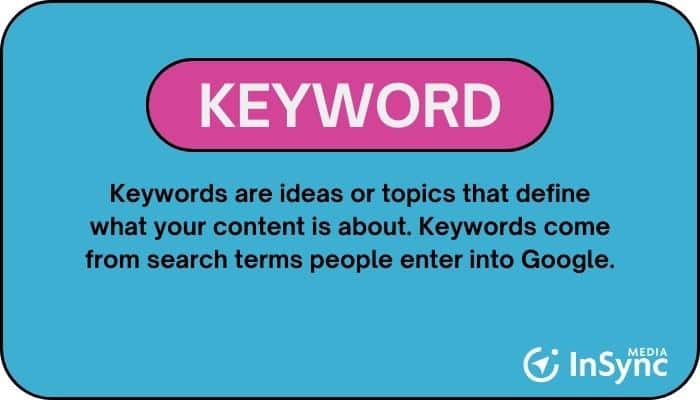
Now look at the search engine results. You’ll see many photos and articles and a section called “People Also Ask” with questions related to your search. Those questions are keywords you can add to your list for potential blogging. For the above search, one of the questions is: “What is the #1 cause of accidents in Colorado?” That’s a great topic to blog about and allows you to recommend your services to individuals involved in serious car accidents.
As you scroll down more, you’ll find another section titled “Related Searches,” which includes more keyword ideas. One suggested search, “fatal car accidents in Colorado 2023,” would be an excellent long-tail keyword.
Although you can do keyword research using Google, tools such as Ahrefs and SEMrush provide far more information, including estimates of how many people search for a keyword each month and how difficult it may be to get a top 10 search ranking.
In SEMRush, you can use the “Keyword Magic Tool” to identify topics, keywords, and questions to answer in blog posts. You can also evaluate the competition and see how difficult it is to rank for specific keywords. In many cases, you want to select keywords that have high search volume but not as much competition so that you have a higher chance of appearing as the top search result.
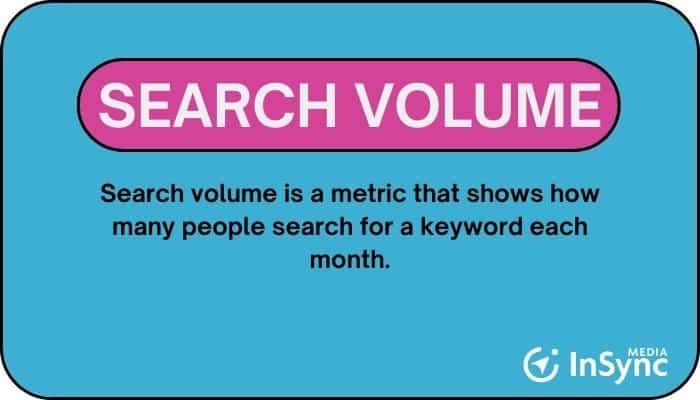
3. Optimize Your Content for Search Engines
To determine placement in search engine results (SERPs), Google and other search engines crawl webpages and read the content. Most of the time, these search engines prefer optimized or straightforward content that is easy to read. To optimize your content for search engines, you must make it as clear, simple, and organized as possible.
Search engines prefer blog posts organized into sections using H2 and H3 subheading tags. For example, if you are writing about Colorado car accident statistics, you could include a section on “Causes of Colorado Car Accidents” and then further divide that into a section on each of the most prominent causes of car accidents, such as reckless driving and substance use. Each subheading is an opportunity to use keywords that make a post more understandable and help it rank in search.
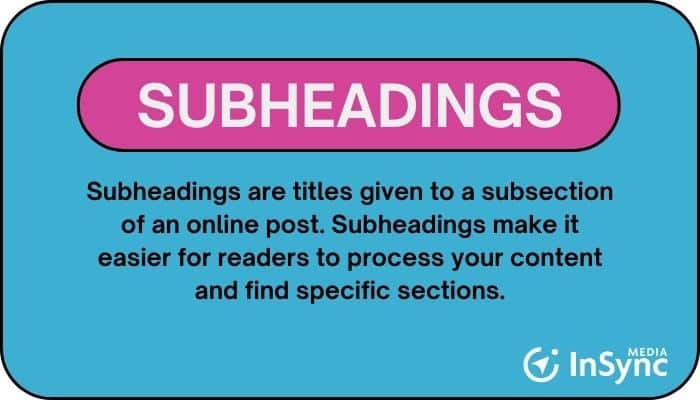
Blog posts should use compressed, fast-loading images with alt text describing the image. Original images are more appealing than stock photos and allow you to show examples of your work. This can be especially important for businesses that sell goods and services.
4. Write Your Blog Posts
Once you’ve decided to start a blog and develop some keyword ideas, it’s time to create your blog posts.
Use an Outline or Content Brief for the Structure
Before you start writing your blog post, it’s crucial to have a clear structure in mind. This structure serves as the backbone of your content, guiding your writing process and ensuring you stay focused on your topic.
A content brief is a document that outlines the key points you’ll cover in your blog post. It includes the objective of your post, the target audience, the main points you want to address, any sources you’ll use, and a rough word count. A content brief helps ensure your blog post is cohesive and stays on track.
An outline is a more detailed version of a content brief. It’s the skeleton of your blog post, detailing what you’ll discuss in each section or paragraph. Outlines don’t have to be rigid – they can be flexible to accommodate new ideas or changes in your post. However, they’re incredibly helpful in providing direction and structure to your writing.
Generate a Catchy Title and Meta Description
Getting your site to the top of SERPs is only half the battle. You must also convince searchers to click on it instead of the many other listings vying for their attention. One way to do this is to create a catchy title. SEO titles should be under 70 characters long, which makes writing them quite tricky! Start with your keywords, then add an adjective and action (depending on length limitations) that will appeal to potential readers. For example, “Colorado Car Accident Statistics” would become “10 Shocking Colorado Car Accident Statistics Drivers Must Know.”
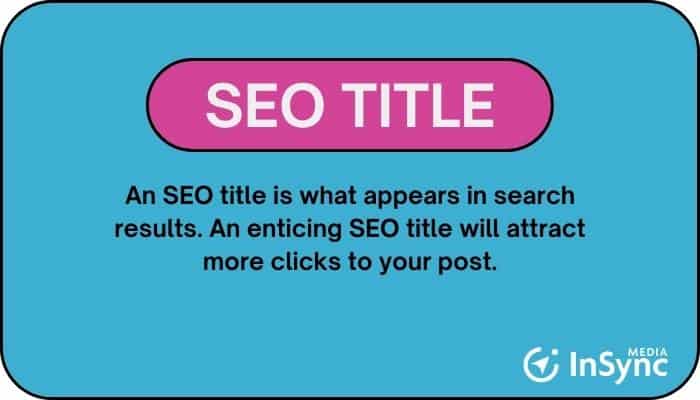
In addition to your appealing title, write an inviting meta description so potential readers will want to click through and learn more. Meta descriptions should be at most 160 characters to display correctly in Google SERPs. As with the title, your meta description should include keywords close to the beginning and motivating action words. Here’s a good example:
Colorado roadways are often treacherous, but these shocking Colorado car statistics prove drivers make our roads even more dangerous.
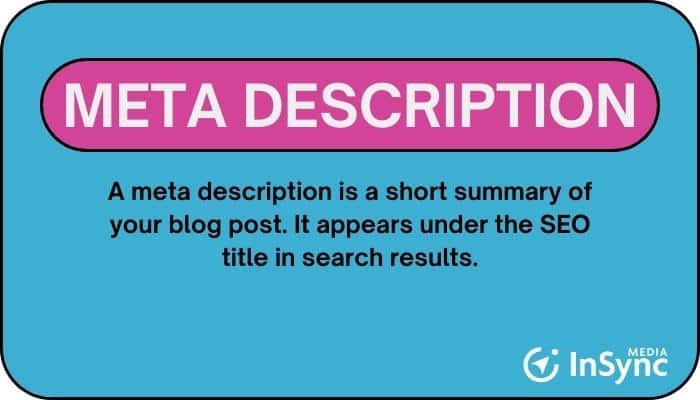
Note that Google often changes titles and selects different meta descriptions from within the text of your article, so there’s no guarantee that what you choose will be what searchers see. However, readers will still see your preferred title and description on social media and your website. Some website builders allow you to set separate SEO and social media titles so that you can write a longer, more engaging title for other uses.
Write Your Content
With your outline in hand, it’s time to start writing. Here are some tips to help you write engaging, compelling content.
- Write a catchy introduction that “hooks” your reader from the start.
- Use subheadings, bullet lists, and other formatting options that make content easy to digest.
- Use tools like Grammarly to check your content for grammar, syntax, and readability.
Have another person in your company or a trusted friend read your content before you post it. They can provide feedback on the structure of the content and give you tips on making your blog post appeal to your target audience.
Add Design Elements
Visual elements such as images, infographics, and videos can make your blog post more engaging and memorable. They can also help illustrate or reinforce your points.
Post Your Content
Once your content is written, reviewed, and optimized for search engines, it’s time to post your content. Most websites built through WordPress or similar systems support blog posts natively. However, if you have never posted a blog before, we recommend setting up a space on your website for this.
When you post your content, make sure you carry over the formatting you implemented, like headings and bullet points, plus add images throughout the post to break up large amounts of text.
Analyzing the Performance of Your SEO Blogs
Once your blog is up and running, you’ll want to monitor your traffic and see the results of your efforts. You can track several metrics to gauge whether your blog post strategy is helping your business. These include webpage traffic, keyword rankings, and engagement metrics.
Monitor Traffic
You can monitor your traffic for free using Google Search Console. It will tell you how many people visit your blog and which keywords people use to find your site.
However, you’ll need to use SEO software such as SEMrush or Ahrefs to track rankings and get more detailed information about your site’s progress, including backlinks and domain authority.
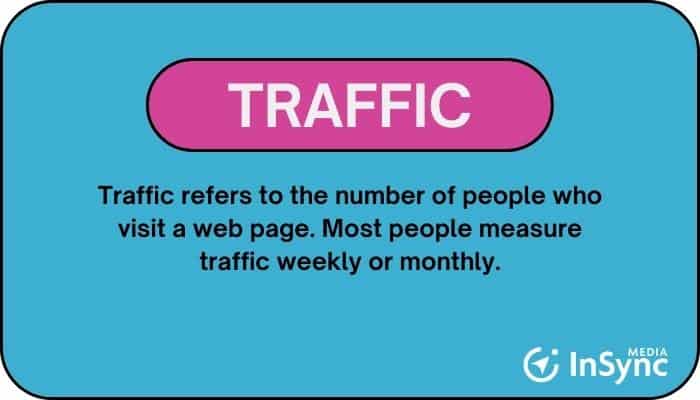
Evaluate Keyword Rankings
Although traffic is important, blogs often serve another purpose for your overall SEO strategy: they add additional keywords to your website that you can rank for. Therefore, you will want to closely monitor your website’s keyword rankings to see if you gain new keywords, improve rankings for specific keywords, and see value in the keywords you chose for a particular blog post.
Analyze User Engagement Metrics
To determine which blog posts generate the most leads, you can use Google Search Console to track actions such as purchases, email sign-ups, and visits to one page on your site from another. You can also utilize free and paid software to generate heat maps that show which links and images people click most frequently. You can even collect anonymous recordings of user journeys to see which elements of your pages engage people most and identify pain points.
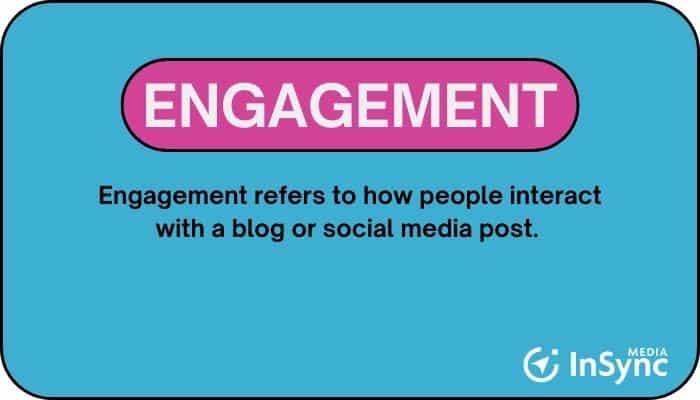
How an SEO Marketing Agency Can Help You Create Quality Blog Content
If you’ve made it this far, you’ve probably realized that blogging for SEO is more complicated than it might initially sound. There’s a lot to learn and a lot to remember. So if you’d rather worry less about it and focus on growing your business, an SEO marketing agency can help you set up and promote your blog.
Our team at InSync Media has a dedicated content manager who helps our clients with all things content (spoiler alert: it’s me!). Having a dedicated content manager takes the burden of writing blog posts off your shoulders, and it puts an expert with years of experience in writing content for the web on your team. Sounds like a win-win, right?
Some services that fall under the content management umbrella include:
- Keyword Research
- Content Brief Generation
- Blog Post Writing & Editing
Our SEO monthly service contracts include all of these services, and we can provide as many blog posts per month as you desire. However, we also know that businesses are never a one-size-fits-all deal, so we can provide keyword research and briefs if you’d prefer to write the posts, and we can consult with you during the writing process if you like to be actively involved.
If you’d like to learn more about how InSync Media can help with your SEO efforts, book a free discovery call.
